Programming the SIB™
Introduction
SiB™ vs SID mode
Programs in SiB™ mode
Programs in SID mode
Sample Programs
- Door Bell
- Emergency Button
- Freezer Monitor
- I Love You
- Lights Demo
- Magnetic Alarm
- Motion Sensor
- Sweet Dreams
- Thermometer
- Water and Moisture Sensor
Commands
A - Z
Modes of Operation
The SiB™ can operate in SiB™ mode (default), and in SID mode.
In SiB™ mode, the SiB™ is powered down most of the time. The SiB™ will wake up only from receiving a button press, and run a short program before powering down again. In SiB™ mode, multiple programs can be stored and run, triggered by different sequences of button press. For example, the SiB™ can run one specific program when the button is pressed only once, and run a separate program if the button is double-clicked.
SID mode is designed for long-running programs. SID-Mode programs are ideal for sensors that regularly need to be tested, and other tasks that are timed or automated. SiB™-Mode programs can also be created to run at specific times.
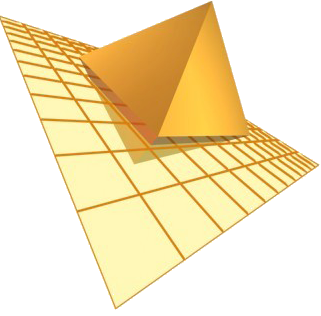 TraiTel Technologies
TraiTel Technologies