Programming the SIB™
Introduction
SiB™ vs SID mode
Programs in SiB™ mode
Programs in SID mode
Sample Programs
- Door Bell
- Emergency Button
- Freezer Monitor
- I Love You
- Lights Demo
- Magnetic Alarm
- Motion Sensor
- Sweet Dreams
- Thermometer
- Water and Moisture Sensor
Commands
A - Z
The door bell app virtually identical to the emergency contact app. It simply sends an alert IM to recipients in SiMPâ„¢. The only difference between the emergency app and the door bell app is that the emergency app also sends a confirmation IM to the owner of the SiB (who is presumably, not the same recipient), while the door bell app does not.
PROG S
ALERT 12345551111 Door Bell!
HALT
TO SUBMIT THIS PROGRAM:
Simply modify the above to include your own mobile number or message, and send it via IM to your SiB. Press your SiB to receive the program.
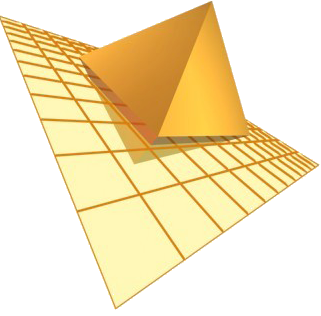 TraiTel Technologies
TraiTel Technologies